What is Quizizz?
Quizizz.com is a website you can use to help you teach any subjects. It’s an online assessment tool to create quizzes. It’s fun and easy to use for all levels and ages.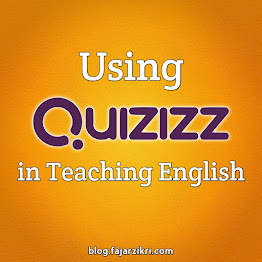
Why use it?
- Fun and easy to use. You can start a live quiz (everybody plays at the same time) to give practice and play some games, or you can assign homework.
- Can be played by simply using smartphones. Students don’t need a laptop or PC for this.
- A lot of public quizzes available. You don’t need to make your own… Just type what you’re looking for in the search box.
- It provides detailed reports for every quiz. You can download and print them too.
- Integrated with Google Classroom. If you use GC, you can give practice or assignment easily and fast.
- Just check it yourself.
How to use it?
It’s easy to use. You’ll learn quickly when you access the website. Here’s the basic:Making live quizzes:
- Choose the quiz you need.
- Choose Start a live quiz. (I use Classic instead of Instructor-paced).
- Choose the mode. Team, Classic, or Test (just read the info there).
- You can also customize the gameplay. Just scroll down and make some adjustments.
- Click Continue.
- Share the link given to your students. Their nicknames will appear when they join the game.
- If everyone's ready, just click Start.
Assigning homework:
- Choose the quiz you need.
- Choose Assign homework.
- Set the deadline, general and gameplay settings.
- Click Continue.
- Share the link.



0 Comments